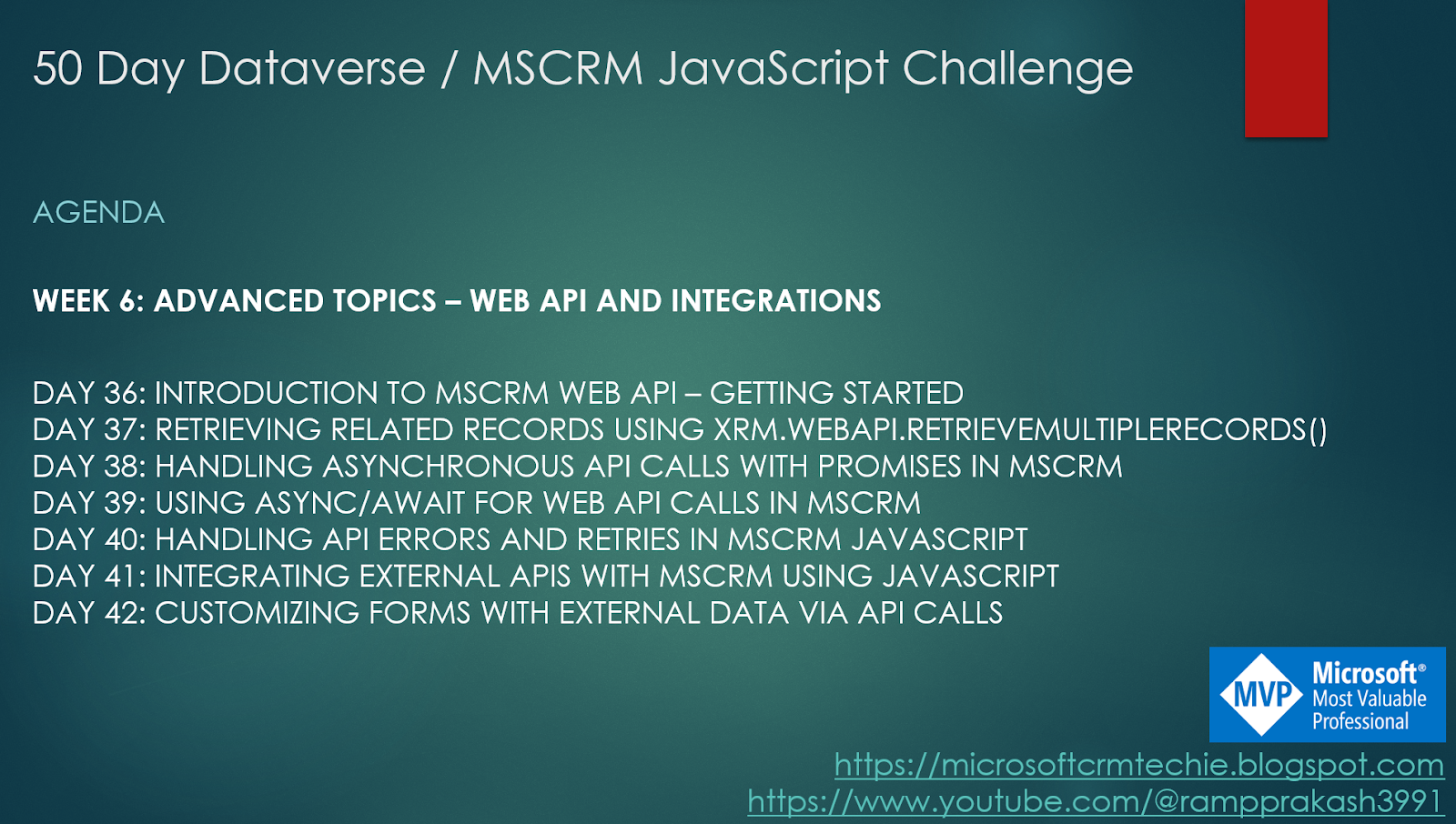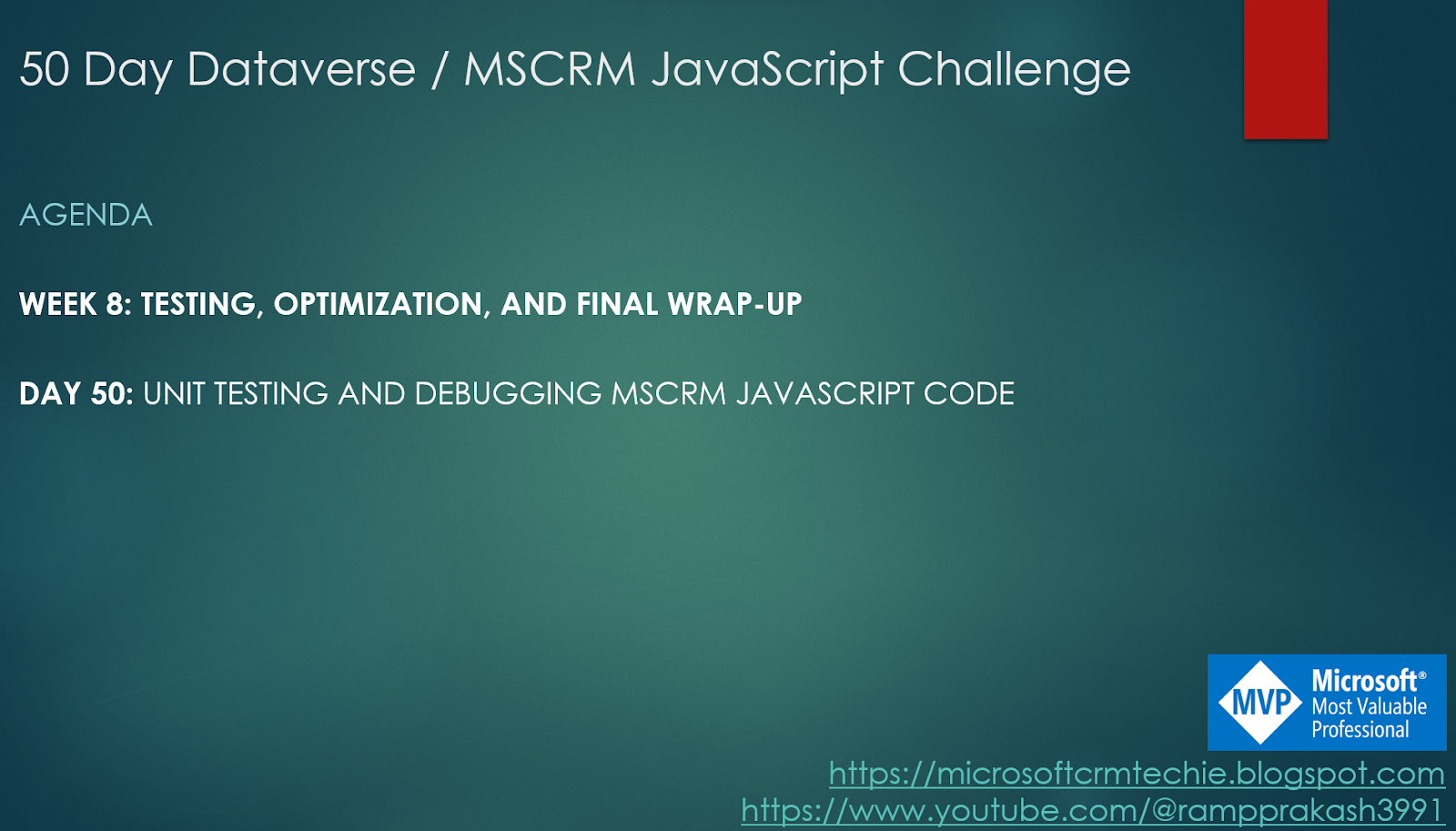Introduction :
function enableDisableFieldsBasedonCondition(executionContext) {
debugger;
var formContext = executionContext.getFormContext();
if (formContext.getAttribute("bosch_booleanfield").getValue() == true) {
formContext.getControl("bosch_enabledisablefield").setDisabled(true);
}
else if (formContext.getAttribute("bosch_booleanfield").getValue() == false) {
formContext.getControl("bosch_enabledisablefield").setDisabled(false);
}
}