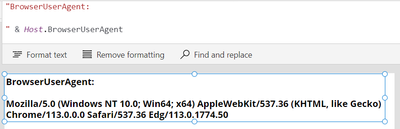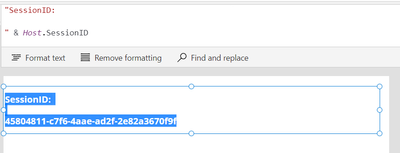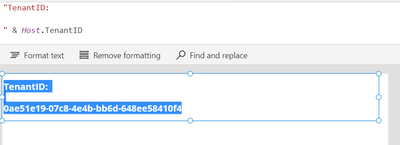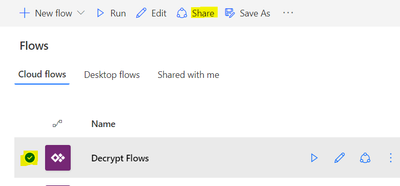Introduction:
In this Blog we will see how to use Host in Canvas PowerApps
Implementation Steps:
In Canvas PowerApps there is an Option Called Host which Contains
- BrowserUserAgent
- OSType
- SessionID
- TenantID
1. BrowserUserAgent : This Will Show the User's Browser Agent
2. OSType : Type of OS
3. Session ID: Current Session ID
4. Tenant ID: Tenant id (Environment ID)
That's it ![]()