Introduction:
In this Blog we will see how to Add or Customize Tool Tip for a Field in Model Driven Apps or CRM
Implementation Steps:
1. Navigate to https://make.powerapps.com
2. Click Data
3. Click Tables
4. In this Scenario am taking Account table as an Example
--> Create a New Field
I Created a Field Called Tool Tip
5. Once the Field Gets Created --> Add that Field in the Form.
6. Once Field Gets Added --> if you open a record you will see Default Tool tip will populate the Display Name.
Let's see how we can customize this.
7. Open the Created Field --> Fill the Description Field
8. Save and Publish it Again
9. Now Open a Record --> Move Hover to the Field
That's it ![]()
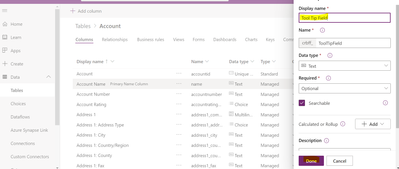
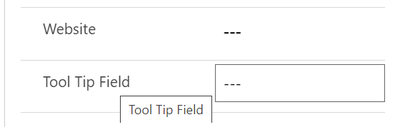
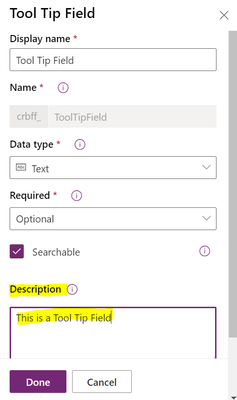
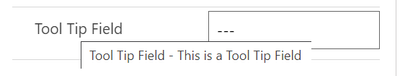

Thanks for providing such a valuable Knowledge on Customer Relationship Management . I have learned many things with this blog. Keep sharing. Very knowledgeable Blog. If you want about CRM.. Than visit my website Customer Relationship Management
ReplyDeleteWow, that’s brilliant! Thanks for sharing this step-by-step instruction. I’ve been searching for some tips on how to customize the tooltip for a field for quite some time already, and I have found it finally. I’m going to test tomorrow in my CRM system.
ReplyDelete