Introduction:
In this Blog, we will see how we can increase size of File Column in Dataverse/MSCRM Environment.
Implementation Steps:
1. Navigate to https://make.powerapps.com
2. Select the Respective Environment
3. Click Solutions if you have any else click Dataverse and Select Tables
4. Click on Respective Table and Open it.
5. Click New --> Select Columns
6. Once Selected New Column it will open a Popup in that Select Data Type as File and Select File as an Option
7. On Selected Click Advance Settings to Increase file Size
Default Size will be 32768
8. If we want to Increase the Default File Size you can increase the same in Maximum File Size Column.
9. Once Done Click On Save
That's it ![]()



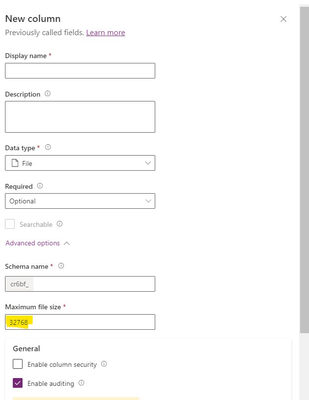
How to add more attachments. As per now only allowed one attachment. Is there any way to do that? Thanks
ReplyDelete