Introduction:
In this Blog, we will see how to share Canvas PowerApps in Power Platform.
Implementation Steps:
1. Navigate to https://make.powerapps.com
2. Click Apps at the Left Side
3. Select the Apps which you want to Share
4. Now Click On Share
5. Input the Name
6. Once User Added then Select weather the User Can be Co-Owner or not
7. If Co-Owner Select the Check Box at the Right Side Form
8. Now Click Share ![]()
That's it ![]()
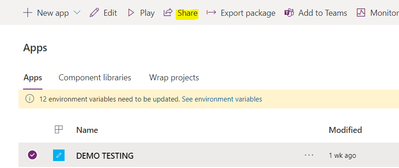


No comments:
Post a Comment