Introduction:
In this Blog we will see how to Connect Dataverse with Console Application.
Implementation Steps:
1. Open Visual Studio
2. Search for .Net Framework
3. Select Next
4. Input your Name and Click Create
5. It will Create a Console Application Project
6. Once Created Input the Below Code
try
{
ServicePointManager.SecurityProtocol = SecurityProtocolType.Tls12;
CrmServiceClient conn = CrmServiceClient(ConfigurationManager.ConnectionStrings["Xrm"].ConnectionString.Decrypt());
conn = new CrmServiceClient("AuthType=Office365;Url=https://URL.crm4.dynamics.com/;Username=USERNAME;Password=PASSWORD;RequireNewInstance=True");
if (conn.IsReady)
{
// Connection Established
}
else{
// Connection Not Established
}
return conn;
}
catch (Exception ex)
{
throw;
}
7. Once you pasted above code you will get error like below (ITS because of Missing Assembly)
8. Right Click on the error CRMServiceClient you will get Quick Actions Select and Select Install Package Microsoft.CrmSdk.XrmTooling.CoreAssembly
9. Once Done it will automatically install all the Respective Assembly
That's it ![]()
Once done you are good to go with the CRM Connection and process.
Note:
We can use Client ID and Client Secret as well to establish Connection
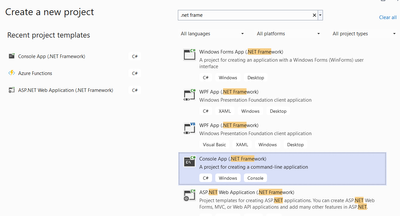

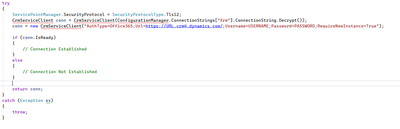



No comments:
Post a Comment