Introduction:
In this blog we will see how to Change Help URL in Microsoft Dataverse.
Implementation Steps:
1. Navigate to your CRM or Microsoft Dataverse.
2. In the Top Bar you will see a Question Mark (?) if you click on this it will open a URL
3. If we need to change the URL for that we need to follow below steps for the same.
4. Click Gear Icon at the TOP
5. Select Advance Settings
6. Select Administration
7. Select System Settings
8. Once Clicked it will open a POP UP
9. In the General Section --> Search for Option GLOBAL CUSTOM HELP URL
10. Change the URL
That's it ![]()


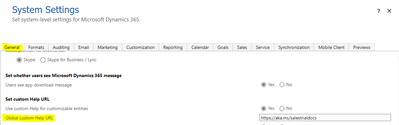

No comments:
Post a Comment