Introduction:
In this Blog, we will see how to use Dataverse Accelerator - Low Code Automated Plugin
Implementation Steps:
1. Navigate to https://admin.powerplatform.microsoft.com
2. Open the Sales Environment
3. Click On Dynamics 365 Apps
4. Then Select the Dataverse Accelerator
5. Make sure its Installed
6. Now Navigate to https://make.powerapps.com
7. Click Apps at the Left Side then Select and Play Dataverse Accelerator App
8. Once the Page is Opened Click New Plug-in
9. You can see 2 Options one is Instant and Another One is Automated.
10. For Today's demo we will see Automated Plugin
Now Fill the Details like highlighted above.
Now Save
11. Now Open Account Entity and Create a Record
12. Once the Record gets created you can see the Description Field Updated as DEMO
That's it ![]()
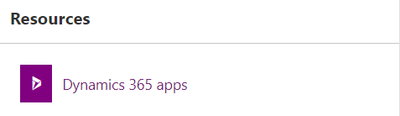






Great and Valuable information. Learn about Software accelerators
ReplyDeleteElectricity makes medical care faster and more reliable. no deposit electricity texas
ReplyDelete