Introduction:
In this blog we will see how to Install Microsoft Dataverse Accelerator in Dataverse Environment.
Implementation Steps:
- Navigate to https://admin.powerplatform.microsoft.com
- Select Environment at the Left Side and Open the Environments
- Select Resource à Dynamics 365 apps
- And make sure Dataverse accelerator app is installed if not click Open App Source
- Search for Dataverse Accelerator App and Click Get It now
- It will show a Pop Up Enter the Mandatory Details and Click Submit
- It will Again prompt a page to Select the Environment
- Click Install. That’s it
- Now Navigate to https://make.powerapps.com
10. Now you will see Dataverse Accelerator App Installed
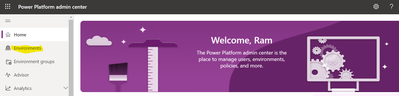
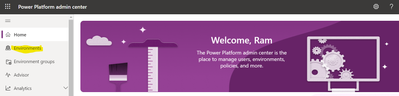
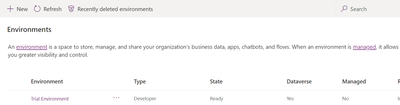
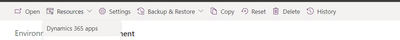
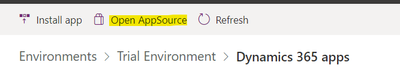
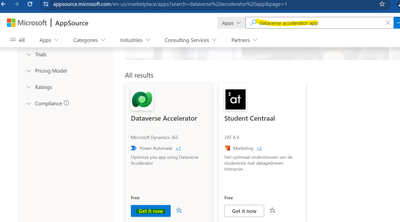
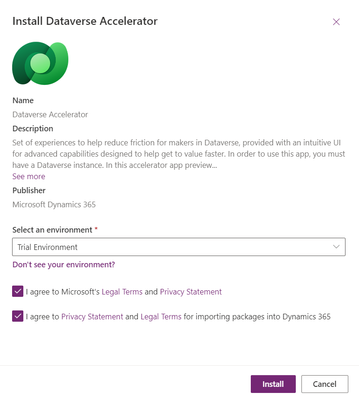
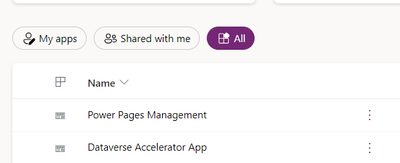
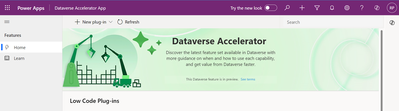

No comments:
Post a Comment