Introduction:
In this blog we will see how to add/Edit/Delete or Resolve Comments in Microsoft flow
Implantation Steps:
1. Navigate to https://flow.microsoft.com or based on your organization flow URL needs
2. Open or Create a New Flow
3. Once the Flow Gets Created
4. Click on the Item where you need to add Comments then CLICK Comments(Preview) at the Top
5. Then Click On New and enter the Comments
6. To add a new Comment Again click on the item in the flow then Click new and Add a new Comments
7. To Delete comment / Edit Comment or Resolve Click on the Three Dots at the right side to process it
That's it ![]()
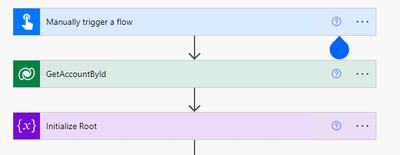
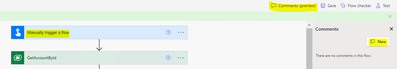


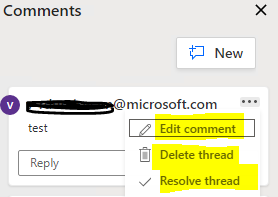

Very interesting post..
ReplyDeleteComments in Microsoft Flow (Preview)
Microsoft Web Development
Microsoft Development Services
Thank you.. :)
ReplyDeleteVery interesting post.intelligence business application in the cloud.its operates on cloud-based architecture
ReplyDeleteVery helpful blog,
ReplyDeleteIs an integrated, data-driven software solution that improves how you interact and provide solutions to your client’s business requirements
Thank you, https://iqratechnology.com