Introduction
In this blog we will see how to Restrict user to delete Record if child record available
Implementation Steps:
Consider we are having 2 Entities
- Account --> Parent
- Opportunity --> Child
Opportunity Table Contains Lookup to account Entity.
Now do the below steps to Restrict Account Deletion if any Opportunity Available
1. Navigate to https://make.powerapps.com
2. Click Dataverse
3. Select Tables
4. Open Account(in my scenario Account is Parent)
5. Click Relationship --> Open Account to Opportunity Relationship --> Click Delete Drop Down --> Select RESTRICT
If you tried to delete the Record you will get below error
That's it ![]()
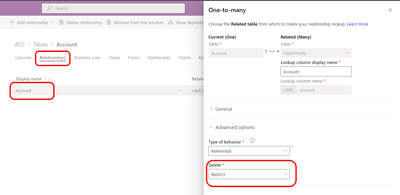


No comments:
Post a Comment