Introduction:
In this Blog we will see how to Change Radio Button layout from Vertical to Horizontal in Canvas App.
Implementation Steps:
1. Navigate to https://make.powerapps.com
2. Click Apps
3. Click New Apps --> Select Phone or Tablet Mode
4. Input Name for the Apps and Click Done
5. Once the Page Loaded --> Click Insert and Radio Button
6. Once the Radio button added the LAYOUT for the Radio button will show in Vertical Manner
7. Now if I want to change it to Horizontal Manner --> We need to Select Layout as Horizontal
Change Value From :
To:
That's it ![]()



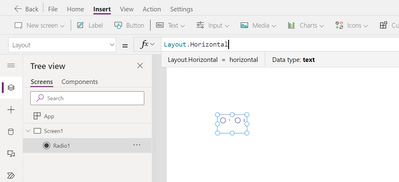

No comments:
Post a Comment