Introduction:
In this blog, we will see how to Retrieve IP Address for Microsoft Flow
Scinario:
I want to get Response from WebService, that service is restricted to some of the IP Address. I need to get that Service Using Microsoft Flow, So i need to get IP Address of Microsoft Flow to add that IP Address manually to service to get the values.
Let's see how we can achieve this.
Implementation Steps:
1. Navigate to https://flow.microsoft.com
2. Click New App --> Select Instant Cloud Flow
3. Input Name For the Flow and Select PowerApps
4. Select HTTP Trigger
5. Select Method as GET and Input URI as
https://api.ipify.org/?format=json
6. Now Save the Flow
7. Click Test at the Top Right and Select MANUAL trigger --> Select Run Workflow
That's it ![]()
8. You can see the IP address in BODY of result.
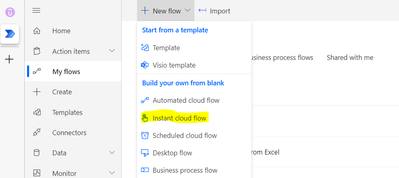




No comments:
Post a Comment