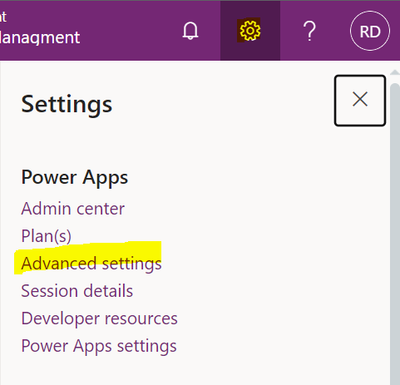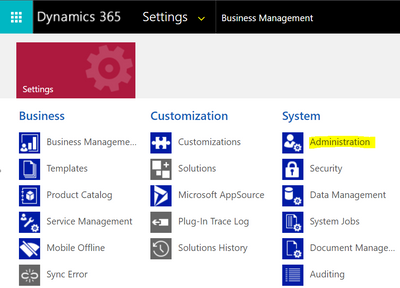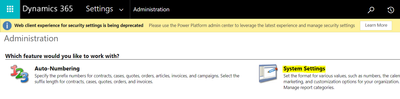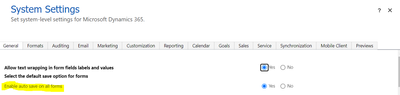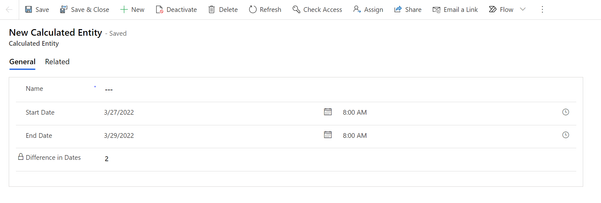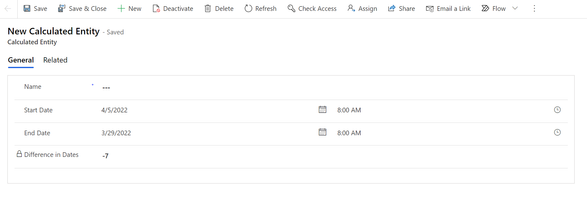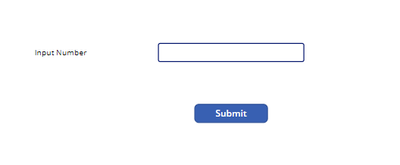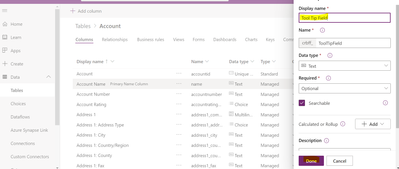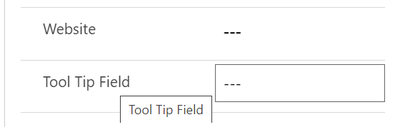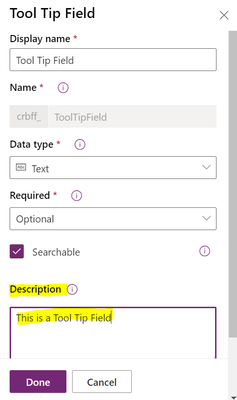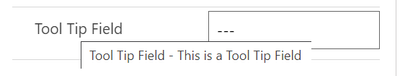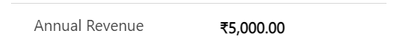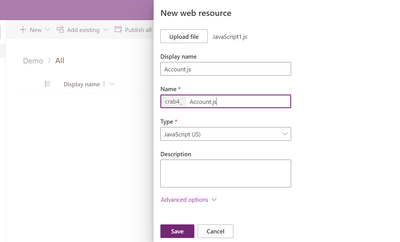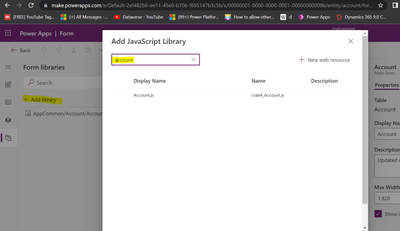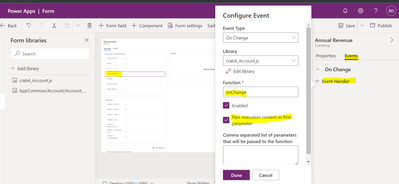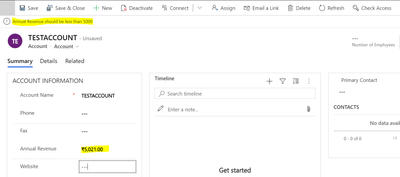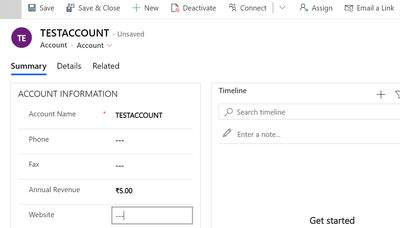Introduction:
In this Blog we will see how to Enable/Disable Auto Save functionality in MSCRM or Model Driven Apps
Implementation Steps:
1. Navigate to https://make.powerapps.com
2. Click Apps --> Open your Model Driven Apps
3. If the Model Driven Apps is not Available then Once Navigated to Point 1 --> Click Gear Icon at the Top --> Click Advance Settings
4. Once Advanced Settings Page Loaded --> Click Settings --> Click Administration
5. Then Select System Settings
6. It Will Open a Popup
7. In the General Tab You will see an option called ENABLE AUTO SAVE ON ALL FORMS
Select Yes or No based on Our Needs.
Yes --> It will Automatically Saves once you changed the value
No --> You need to Forcefully Click on Save Button to Save the Record.
That's it ![]()