Introduction
Usually When we create a
Rollup Field it automatically creates a System Jobs with Recurrence of 1
Day. In this Blog, we will see how to change Rollup Frequency in DataVerse
Environment.
Steps to Follow:
1. Navigate to https://make.powerapps.com
2. Then Click on Advance Settings by clicking Gear Icon at the Top
3. Then Click System Jobs
4. Change View to All Rollup Field Calculation Jobs
5. Then Open the Required Job to Change the Occurrence
6. Click Actions then Select Modify Recurrence
7. Then change Occurrence based on Requirement
That's it ![]()
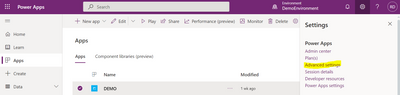
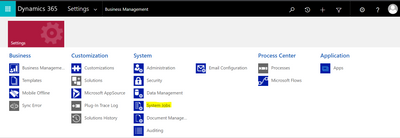
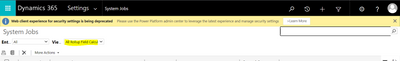
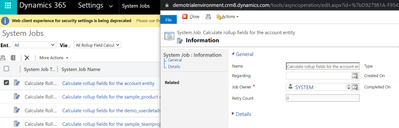

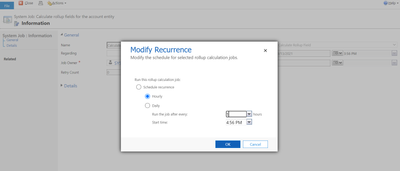

No comments:
Post a Comment