Introduction:
As per Out of Behavior, Power platform will provide default prefix for custom entities as new_ or cr608_. To create custom prefix we need to create a publisher so that we can use our custom prefix while creating custom entities or custom fields in custom tables or OOB tables.
Implementation Steps:
1. Navigate to https://make.powerapps.com
2. Click on Solutions
3. Then Click on New Solution then select New Publisher Button
4. It will Navigate to another screen to Create a Publisher. Enter the Mandatory Details as Display Name/Name/Prefix
In this Demo am selected my Prefix as demo
5. If you want to enter Contact details about the publisher click on Contact and enter the details (Not Mandatory)
6. Once Done Click On Save Button to Save the Publisher
That's it. This is how we need to create Publisher.
Please find the Video for your reference
Youtube link for your reference.
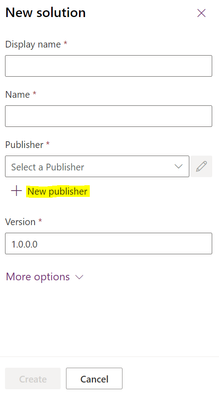
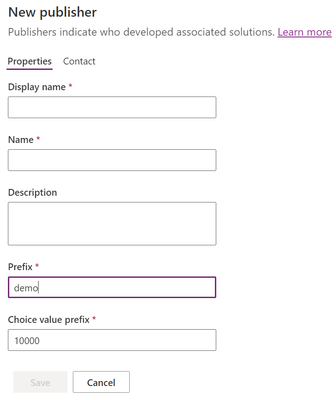
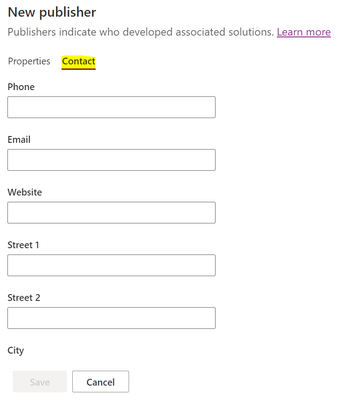
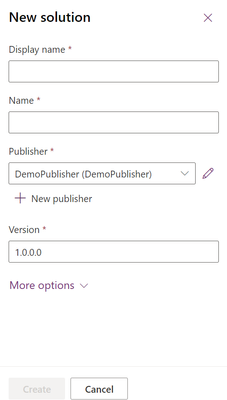

No comments:
Post a Comment