Implementation Process:
1. Navigate to https://make.powerapps.com
2. Click Solutions then Click New then Enter the mandatory details like (Display Name/ Name / Publisher / Version)
3. Once Entered the Mandatory details click on Create --> Then open the Solution (in my case it is Demo Solution for publisher)
4. Click New to add a new Components(Tables/JS etc)
5. Click Add Existing to add the Existing Components
6. Once Done click On Export --> Then Publish
7. Then you will be directed to another screen for Exporting solution as Managed or UnManaged
a. Unmanaged --> If you Import it as Unmanaged in the destination environment we able to edit the Components available in the solution. Possible to export from the destination environment too.
b. Managed --> If you Import it as Managed you cannot edit the component. Not Possible to Export from destination environment.
8. Select the appropriate type and Click Export
9. Once import done you can import the same to your destination environment
That's it. This is how we need to Create, Export/Import solution from Source to Destination environment.
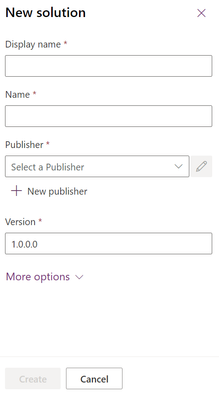




No comments:
Post a Comment